Guest blog - Andriy Stukan, Accenture
Guest blog submitted by Andriy Stukan, Technology Consultant at Accenture.
Challenges with Digital PM Tools
On March 19, 2019 at the inaugural Atlassian conference in Scotland organised by New Verve Consulting I presented a talk on ‘Challenges with Digital Project Management Tools’. This conference was a great experience filled with great talks, interesting people from various organisations in Scotland and a great platform for me to share my personal views on a topic that has impacted my professional life – digital project management (PM).

Having worked as a Technology Consultant in Accenture for around 6 years now, my experience centred around delivering digital projects and technical solutions meaning working with various project managers and their tools, or at times acting as a project manager myself. Therefore, this digital project management element linked well with what Atlassian offers, so that is why I decided to explore the challenges experienced with digital PM tools by me and the industry while looking at some solutions, and some of these come from Atlassian which I focused on in more detail (Jira, Confluence, Trello).
In this post I provide an overview of the presentation about the challenges with digital project management tools in a modern day to day context. These views are my own which are influenced by my experiences and research.
Importance of PM Tools

In project management, PM tools, and more precisely the software nowadays, is important to the success of the project manager and even the wider team. Great tools enable project managers to employ their methodology and strategy and share it with the team. Below I outline the key daily uses of PM tools:
- Schedule, delegate, track, communicate, collaborate.
- In digital projects that are becoming predominantly agile, it becomes more of a collaborative effort hence one person cannot hold all the ‘keys’ to the project, so the tools and PM information needs to be available to other team members.
- New technologies are improving the software (e.g. cloud, analytics, SAS) creating new project management tactics and tricks.
- Day to day PM software or tools help to keep track of various detail and moving parts providing notifications and alerts.
- At the end of the day the software, especially if it is of high quality, acts as a ‘virtual assistant” to the PM.
Modern PM Tool Challenges
According to GetApp Lab research 75% of PMs use two to five total tools for project management
From the previous section it is clear that digital project managers juggle various tasks and activities hence they need multi-functional tools that are made for the modern workplace context (whether that is cloud based, shareable, mobile app functional, etc.). Therefore, the statistic that PMs use two to five total tools is not that surprising and I see that as one of the worst issues which I evidenced on projects. The juggling of tasks is one thing but adding to that juggling of tools, especially ones that have different UIs, rules, philosophies, create so many inefficiencies.
In the presentation I delved into more challenges with day to day PM tools that can impact the organisation and can influence the statistic outlined above:
- Usability and ease in learning/adopting – software can have great features but can be difficult to understand due to elements such as: complex UI and/or UX, jargon. Furthermore, tools should be relatively easy to learn and adapt in organisations and it is important to understand that no matter how technically innovative the tool is the PMs may not be technical people.
- Existing software integration – organisations usually have go-to software used by other teams that may feed into PM related tasks, and the PM tools ideally should integrate to them or be easily configurable to facilitate this link.
- Customisation – PM tools need to allow customisation as each organisation’s way of working has its own philosophy (e.g. agile vs waterfall).
- Plethora of choice and price points – in 2019 there are many providers of software ranging from more large and established brands like Atlassian, Microsoft to smaller brands like Asana, Monday, etc. This can be overwhelming, and the price points and licensing will also be different, catering to specific types of customers. I found GetApp a quite useful online resource to compare tools, it is like uSwitch for applications.
- New rules, new thinking – PM is innovating (agile methodology is a must for any forward-thinking project but there are bespoke versions of agile arising), so are the tools with their own rules and thinking behind the features, UI, UX and structure.
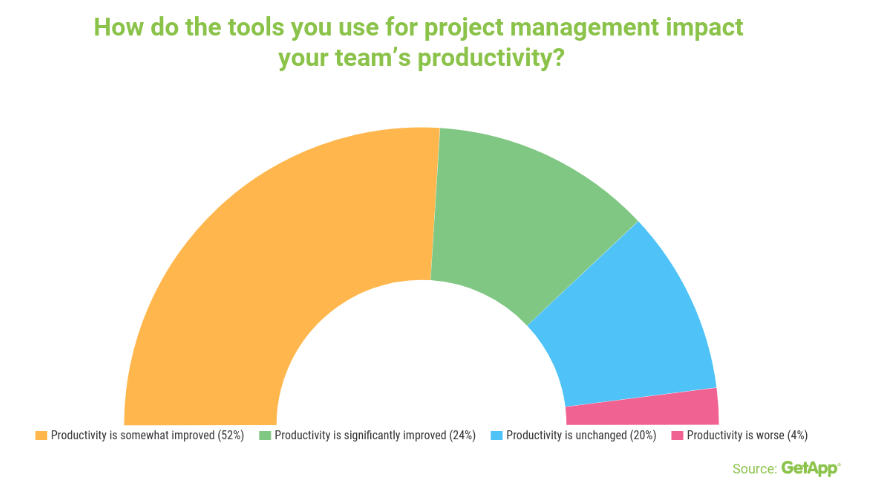
PM Tool Solutions and Comparisons
The market nowadays is filled with project management tools yet there are still go-to tools at major firms.
Atlassian is one of these brands which flagship tool is the Jira application. Jira, alongside Confluence and Trello is what I found efficient as I had the chance to use these Atlassian applications a couple times. They solve several challenges modern PMs face. Here is a list of some of the characteristics:
- Top rated EAP provider by Gartner
- Jira is simple to adapt, flexible and has a great user interface
- Collaborative features with Confluence, Trello, Slack
- Support GitHub
- CI through Bitbucket
- Strong workflow capability
- Easy to understand and navigate
Another brand I have dealt with many times is Microsoft which is also a big player and is constantly innovating across all enterprise needs, not just project management. Microsoft has a software ecosystem which stretches across office, planning, cloud, collaboration, development, planning, etc. The ecosystem edge may useful for large organisations who want everything from the same provider and brands. Its main tools for PM purposes are MSP and TFS, which have a different feel to the Atlassian tools. They at times feel clunky but Microsoft has been very good in innovating to keep up with the market and improving these tools and adding things like Teams, Planner, etc.
There are other big providers, but also there is a huge number of smaller providers that have been catering to niche requirements. Some of them eventually get acquired, for example recent acquisition of AgileCraft by Atlassian proves that. I have seen the following common PM tool characteristics from smaller providers:
- Works better at times for SMEs due to price plans and scalability
- May not integrate with enterprise tools as easily or be as advanced
- Niche
- Provide at times a very large amount of functionalities
- Integrate more with web apps, so limited integration with other enterprise suites (i.e. MS)
Day to Day Project Management with Atlassian
To close off my presentation I demonstrated some quick applications of Atlassian tools to bring to life how solid PM tools can combat some of the challenges outlined earlier in the talk.
I demonstrated how Jira can be used to manage ‘issues’ which can be tasks, stories and defects focusing on the configurable feel of Jira, the workflows, and other features (permissions, WIP limits, CSV import, roadmaps). Following on from Jira I touched upon collaboration with Confluence, which can be integrated with Jira, and is a great ‘space’ to collaborate and manage collaboration across teams (blogs, team structure, pages, etc.)
Trello, which was an Atlassian acquisition over a year ago has been my favourite tool due to its practicality and Kanban board style that can be applied to work projects but also personal things. A recent Bloomberg article actually demonstrated a detailed look into how Trello can be maximised for example in planning a trip.

Photo from Bloomberg article, see original article here.
To conclude, I recommend for digital PMs to test tools for themselves as there are always free trials from providers. Also, comparison sites are useful. A thought-out decision needs to be made when selecting software used by digital PMs to reduce the number of challenges faced and increase productivity and happiness of the user.

Comments:
There are no comments for this entry yet.