Notion introduces new features
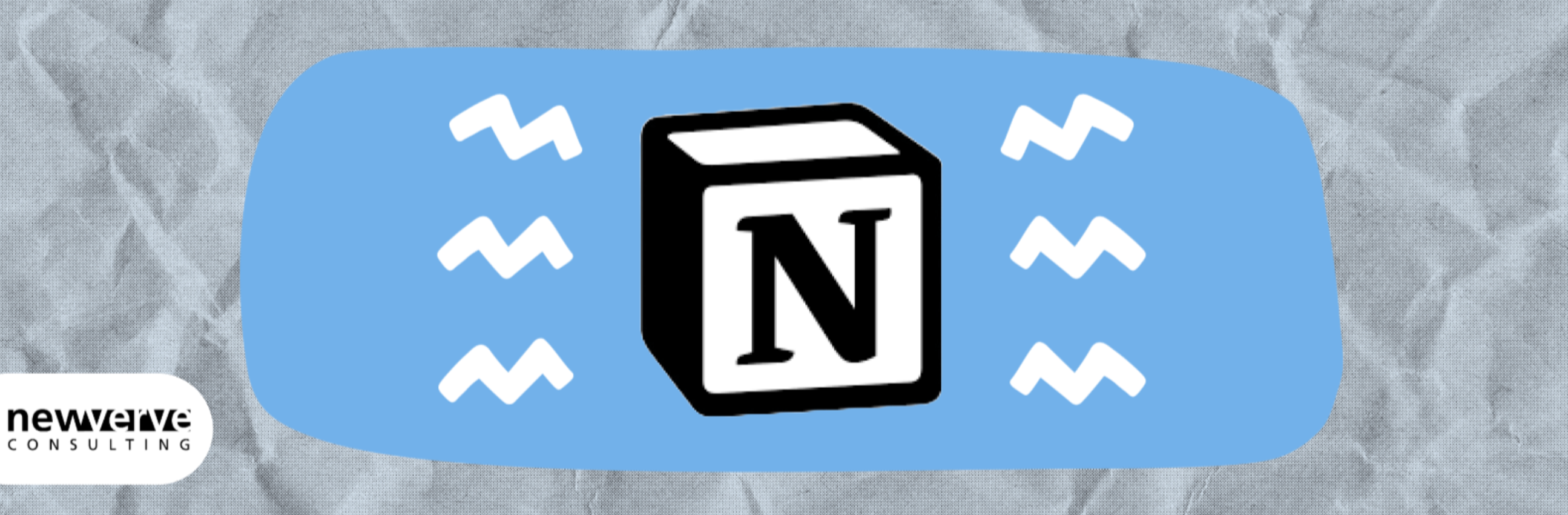
How Notion’s new features compare to Confluence
In the current climate of software development, it is vital for teams to have the means to collaborate effectively. Faced with an overwhelming choice of tools in the current market, teams need to consider the right fit for them and their specific needs. This is where Notion comes in, a newer platform that has been gaining traction in recent years. However, you may be wondering how this newer tool stacks up against Atlassian’s Confluence, an industry-standard platform.
From agile development to product roadmapping, Notion introduces a versatile workspace that, similarly to Confluence, uses AI to adapt to a team’s unique processes and workflows. The new update has introduced exciting changes to this new tool’s capabilities, read on to discover how these new features compare to Confluence.
Automation with database buttons
Tracking progress can sometimes slow down your team. Tasks such as approving a document or escalating an issue, may require multiple steps, which can lead to slower progress. With the new update, Notion has introduced a feature that can streamline your team’s workflow and boost efficiency. By using database buttons, you can initiate a series of actions with just one click. This not only saves you time when performing repetitive tasks but also makes it easier for everyone on the team to complete the correct steps.
This follows a similar workflow to Confluence, where automation rules are made by combining different components. These include triggers, conditions, branches and actions, which work together to build your end automation. Users are also able to create rules from a template which allows you to change pre-selected components within a rule chain. When it comes to AI automation, Confluence and Notion are head-to-head, both offering their native AI functions that analyse your workflow and suggest automation according to their findings.
Navigating tasks
Notion’s Home feature is designed to make your workspace experience more streamlined and efficient. With this feature, you can access all your essential content from across your workspace in one convenient location. This includes everything from assigned tasks to important notes and documents, as well as other relevant information. This feature also provides a more organized and structured approach to managing your tasks, making it easier to prioritise and track progress.
While Notion’s Home feature boasts many collaborative features, Confluence seems to have a one-up on the newer platform in terms of integration capabilities. Integrations with other Atlassian products, such as Jira, Bitbucket and Trello are a clear pull for larger teams looking to boost their collaboration. In addition to this, Confluence has a larger variety of information storage with features such as spaces, pages and templates designed to be customised to the needs of your team.
Both Notion and Confluence have strong Home features that are designed for optimising your collaboration and workflow. However, where Confluence stands out is the size of its user community. As a well-established platform in the collaborative space, its wealth of users allows teams to share resources, learn new features, and work together to solve issues.
Performing tasks with ease
Notion has introduced a new feature that allows you to easily reply, archive, or mark notifications as read without having to even open the Notion app. This not only saves you time but also makes it easier to manage notifications. By having quick access to these options, you can efficiently manage your notifications and stay focused on your work without getting distracted.
Currently, Confluence does not offer the ability to reply, archive, or mark notifications, and it appears that Atlassian has no plans to implement limited actions, possibly due to security and usability concerns. However, users benefit from a vast set of features within the app itself, simply needing to open the Confluence app to access, create, edit, and collaborate on pages.
Upcoming features
With this multitude of new features available, it’s clear to see that Notion is catching up with classic workspace platforms such as Confluence. The recent rollout of Atlassian AI has shown users that Atlassian is always working to keep up with development trends. While Notion is a platform to watch, Atlassian tools remain tried and tested, and deeply established within the software community. However, it is interesting to see the features being introduced in a newer platform, and how this could potentially impact the features available in Atlassian products down the line.
If you would like more information on how Atlassian products compare to other project management tools, get in touch!

Comments:
There are no comments for this entry yet.