Trello for Creative Teams
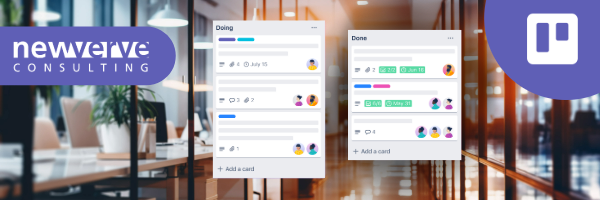
Keeping track of social posts, email marketing, and reporting, all while managing multiple projects and meeting specific deadlines can be daunting for creative teams. This is where Trello comes in, with its visual approach to project management; features such as boards, lists and cards offer a flexible and intuitive way to organise workflows. In our experience as a team, Trello has been central in fuelling collaboration between users and allowing us to implement our strategy through a creative process.
Wondering how your creative team can leverage Trello’s features to not only manage but also streamline their process? In this blog, we will investigate some of the main features that Trello offers and how your team can take advantage of them.
Why choose Trello?
With the wealth of productivity tools available, teams may encounter challenges in selecting software that aligns with their needs. What really makes Trello stand out from the rest are the platform-specific Power-up integrations and templates designed to assist your team with crafting their workflow and executing their projects. As a tool that focuses strongly on the visual representation of tasks, it is only natural for creative teams to incorporate this tool into their process.
Take your creative process to the next level with Kanban boards
Creative projects often consist of many moving parts, making it difficult for teams to collaborate effectively without facing any roadblocks along the way. This is where adopting a Kanban method can be extremely helpful. Trello is underpinned by Kanban project management principles, which prioritise visualisation and the establishment of a continuous workflow, enabling teams to approach their project in an intuitive manner.
Trello simplifies this by creating a framework which allows users to customise boards, lists and cards to reflect their project needs. For instance, a creative team may need to balance keeping track of their tasks alongside which outlet they plan to deliver the final product, all while staying mindful of approaching deadlines. This is made straightforward by Trello, in which teams can divide the board based on categories that meet their specific needs. This could include the columns: Creative Proposals, To-Do, In Progress, In Review and Done. Moreover, visual cues such as tags, labels and colour-coding can be used to populate each card and provide more context for the task at hand.
As a card progresses through the board, members of the team can easily pick up information from each ticket at a glance through strong visualisation. This fosters alignment across the team and provides a comprehensive overview of the tasks in the scope of their strategy, along with the channels slated for implementation.
Enhance collaboration
Creative teams run on effective collaboration. Any creative process is boosted by the input of multiple team members, and Trello provides the landscape for this to become a reality. Trello cards allow users to capture ideas in an actionable format by breaking down complex projects into simple tasks that users can comment on and interact with. In addition to this, tasks can be assigned to different team members to keep track of accountability and avoid roadblocks caused by miscommunication. By having a centralised point of all communication and resources, teams skip the hassle of engaging with multiple sources for one piece of information, streamlining their process. Trello exists to facilitate seamless collaboration, no matter where or when.
Integrations with Power-Ups
Trello boards create the perfect space for creative teams to store and manage content, all while keeping track of their workflow. Unlike many other teams, those working in the creative space need to have the capabilities for content management, which may include different iterations of copy, campaign artwork or photos. This is made possible not only by Trello’s extensive features but also enhanced through their Power-Up integrations.
These integrations allow users from all over the creative scope, from designers to marketers, to manage their processes in a productive way. On the marketing side, integrations with tools such as Slack and Mailchimp allow teams to bridge the gap between business objectives and customer response. Those within the design space on the other hand may benefit from integrations with tools such as Adobe Creative Cloud, which allows you to design campaign prototypes without having to leave Trello. These integrations ensure that the entire team is able to provide input in an intuitive way.
Fuelling creativity while staying flexible
Trello provides creative teams with the landscape and facilities that bring their ideas to life, all while making it easy to keep track of progress and deadlines along the way. Whether you’re brainstorming a new campaign, keeping track of your audience, or working on new visuals, Trello allows you to move seamlessly through your process while keeping the team aligned. Wondering how this compares to Atlassian’s project management tool, Jira? When it comes to implementing a tool with a variety of use cases, Trello may be your answer. However, if your team is looking for a tool with more structure and higher complexity, Jira may prove to be a more viable solution.
If you would like to know more about how your team can use Trello to boost their creative process, get in touch!

Comments:
There are no comments for this entry yet.