User Experience: How does Confluence compare to SharePoint?

With the wealth of collaborative products available within today’s digital landscape, narrowing down which tool is right for your team can be difficult. Confluence and Sharepoint are among the most widely utilised solutions, catering not only to the needs of software teams but a diverse range of organisations. In this blog, we will guide you through the advantages and drawbacks of each software, taking into account the distinct features that set these platforms apart. Read on to make your decision on what’s right for your team!
Confluence and SharePoint: At a Glance
Before we get started, it’s important to consider what both products are designed for. Confluence, a tool created by Atlassian, serves as a web-based, collaborative workspace centred around efficient documentation and knowledge management. Primarily used by software teams, Confluence pages can be used to create, capture and collaborate on projects through an open-plan platform.
Microsoft’s SharePoint, on the other hand, exists as a content management system designed to facilitate the storage and distribution of company files through a centralised location. With slightly more customisable features, SharePoint’s platform allows for more intensive configurations of libraries, workflows and user permissions.
How do Confluence and Sharepoint compare?
User Features and Interface
First of all, let’s look at the features offered by Confluence and Sharepoint respectively.
Designed to be straightforward, Confluence exists as a digital platform where teams can store files and projects in “spaces”. Such spaces allow team members to collaborate and share information through pages and subpages, keeping their content organised in meaningful categories with high visibility. This makes for an intuitive way of sharing rich information such as videos, files or links Jira issues, and macros with ease. In terms of editing documents, Confluence allows users to file, incline and leave page comments with its robust collaboration capabilities. Document sharing is made easy with a wide variety of formats, such as pdfs, documents and images, meaning that team members always remain within the feedback loop.
Where Confluence can fall short however is its lack of customisations compared to platforms such as Sharepoint. Depending on the needs of your team, Sharepoint boasts a more complex and customisable interface. Unlike Confluence, Sharepoint is built around a series of internal websites named “team sites”. These sites offer a wider range of features such as metadata and check-in/check-out, which are designed to facilitate a larger volume of documents. The advancement of Sharepoint’s features can be both a pro and a con, while it is well-suited to larger corporations, its extensive and unintuitive interface may pose challenges for non-technical users.
Integrations
With both Confluence and SharePoint providing their platform-specific integrations, your choice should be informed by your team’s size and needs. Confluence offers deep integrations with the full Atlassian suite, including Jira and Trello – making it easy to display issues for complete project transparency. Moreover, the platform also allows users to extend the tool’s capabilities with add-ons such as calendars, workflows and diagrams. If your team requires even further integrations, Atlassian marketplace hosts a wide suite of third-party apps at your disposal, not to mention integrations with SharePoint itself. Such integrations help you customise your instance’s appearance, as well as streamline team communication.
As for use cases, Confluence serves as an ideal knowledge base primarily used to capture, distribute and update technical information. Hosted on Atlassian Server, Conflence’s REST API is the native tool used to manage and retrieve data. Being particularly useful for recording procedural or troubleshooting information, dev teams can rely on Confluence to boost functionality for their app-building needs.
SharePoint exists within the Microsoft ecosystem, serving as a flexible content and document management solution. Much like Confluence, SharePoint has the resources to offer customers either a hybrid or self-managed approach, though many teams are seeking the advantages of moving to Office 365 Cloud.
By granting users access to all Office 365 applications, alongside a wide range of third-party integrations, teams often find SharePoint to be the answer to their content management needs. Such tight integration with Microsoft software may be convenient for businesses accustomed to using less development-heavy tools, focusing instead on the ease of document management that the system provides. While the integration with this mass of products could prove helpful to teams, it may also contribute to the complexity of the platform.
Automation and AI capabilities
In terms of automation, Confluence offers automotive capabilities to all Confluence Cloud and Premium members. Users can establish and activate complex rule-based workflows designed to automate repetitive tasks, such as creating pages for recurring meetings, archiving or deleting pages, and restricting pages to specific user groups. As for AI, Atlassian’s recent introduction of its native AI has transformed the ways in which users access the platform. Through Atlassian AI, teams can optimise their workflow, enhance productivity, and facilitate more efficient collaboration through smart recommendations. In addition to this, Atlassian is constantly working to expand its AI capabilities, so make sure to keep track of their newest developments.
SharePoint, on the other hand, utilises a tool named Power Automate as its native automation engine. Designed to automate repetitive tasks such as workflows, notifications and data synchronisation, the two platforms seem to be head-to-head with automation capabilities. Regarding SharePoint’s AI functions, they are very comparable to those of Confluence, offering capabilities such as intelligent insights to assist users with their working experience.
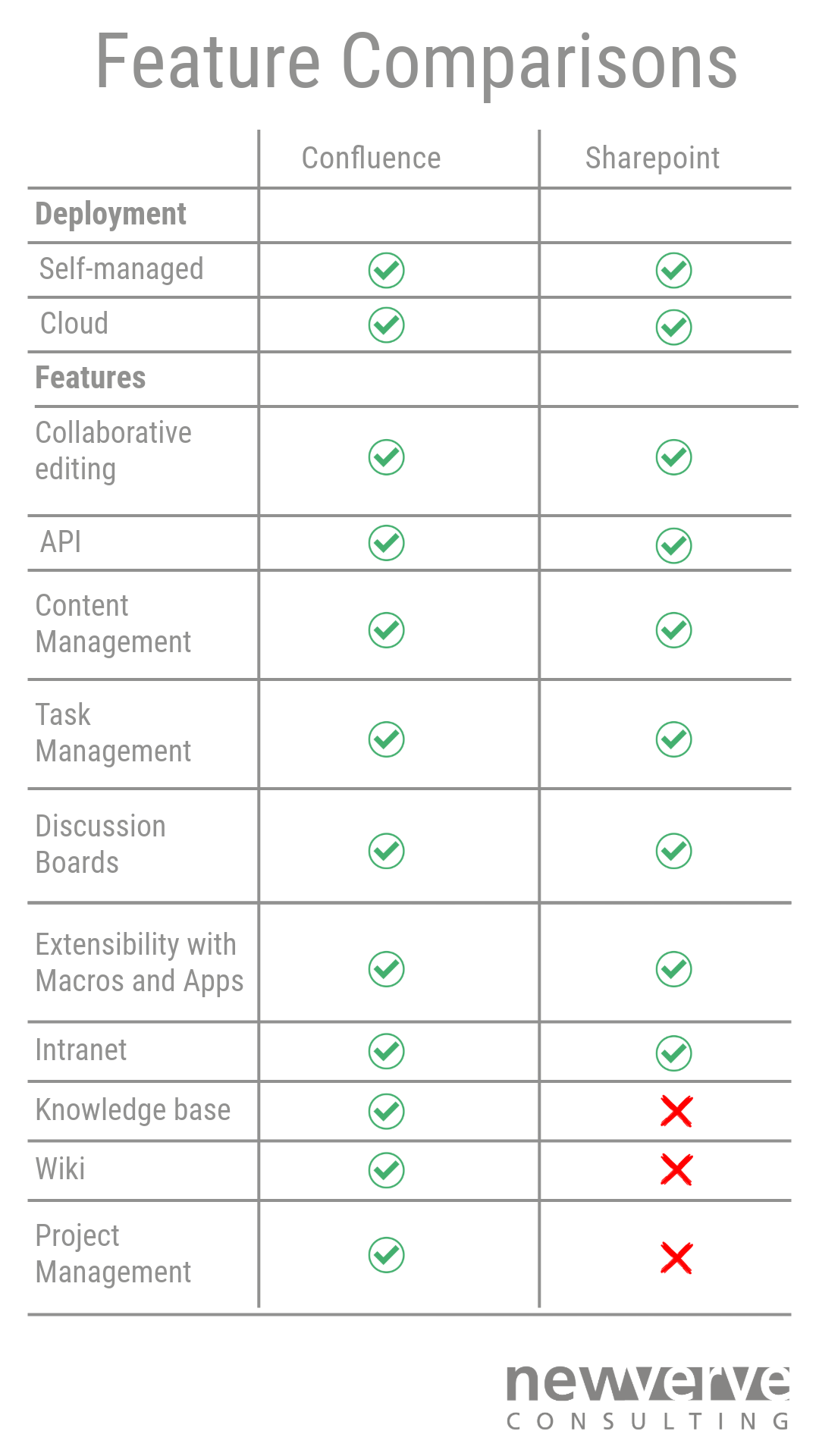
The bottom line
Both Confluence and Sharepoint offer a customisable and collaborative solution to your organisation’s needs, choosing between the two is simply a matter of preferences. Development teams may find more ease with Confluence, due to its strong integrations with Atlassian’s tools. In addition, the ease of use within Confluence’s functionalities makes it a perfect tool for smaller teams which may not have the capacity for extensive training. As for Sharepoint, its complex interface may be more suited to larger organisations looking to scale their operations. If you’re looking for our vote, we would side with Confluence, particularly due to the practicality of its functions and ease of use.
If you would like to know more about Confluence or its functionalities, make sure to contact our expert solutions team.

Comments:
There are no comments for this entry yet.