Automation
Automation in any industry enables teams to focus on delivering value and minimizing waste. Whether you’re in a service team, product team, or business team, lots of mundane, repetitive tasks can be automated in Jira!
There are lots of ways to automate in the Atlassian platform and we have considerable experience in each. Depending on your specific needs, we can enable you to quickly save time and increase productivity.
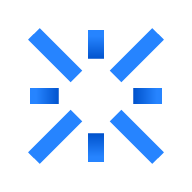
Leverage Atlassian AI
Use Atlassian Intelligence features to remove bottlenecks, scale your operations, and enhance productivity.

Use a no-code solution
With Jira’s native automation capabilities, simply drag and drop your building blocks together. No code means less long-term maintenance.

Write your own code using a scripting app
With Scriptrunner for Jira, use an in-line editor to write Groovy scripts that leverage the underlying REST and/or Java APIs.

Develop a bespoke app
Use the Atlassian SDK to develop a brand new plugin for Server or Data Center, or Atlassian Connect or Forge for Cloud.
FAQs
-
 Common scenarios (ITSM)
Common scenarios (ITSM)
There are lots of common use cases when it comes to automation in Jira.
Suppose you’re in a service delivery team using Jira Service Management. Through automation, you can:
- triage requests when they are reported and route them to the correct team based on expertise, availability, department, or office location.
- set the organization and underlying Tempo Account based on the reporter’s email address.
- close ‘stale’ requests that the customer hasn’t responded to for over a week.
- spawn new tasks for a different team (e.g. IT, Legal, HR) when somebody new is onboarded.
- assign a task automatically to IT once business approval is given (e.g. new laptop).
- notify certain people via other channels (e.g. SMS, WhatsApp, Slack) when high-priority incidents are reported.
- send an alert to your IT asset manager when your software or hardware warranties are up for renewal.
-
 Common scenarios (PPM)
Common scenarios (PPM)
If you’re in a product team, you might wish to:
- keep parent issues and their sub-tasks in sync (e.g. version or component).
- auto-transition a parent issue when all sub-tasks are transitioned to the same status.
- automatically add watchers to issues that are linked to a certain Epic.
- send a custom email notification to your team when a new version is released.
The possibilities are only limited by the underlying APIs in Jira - and of course your imagination!
-
 See a demo
See a demo
If you’d like to see some common use cases in action, please get in touch and one of our experienced consultants can give you a detailed step-by-step demo!
-
 What about automation in other Atlassian products?
What about automation in other Atlassian products?
We have experience in writing Groovy scripts for Jira, Confluence, Bitbucket, and Bamboo. There is a flavour of Scriptrunner for each of the these products enabling you to leverage their APIs.
For your DevOps workflows, we quite like Utoolity‘s range of automation apps. In particular, we rate Automation with AWS which enables you to run remote actions with Amazon Web Services.
-
 What about integrations with 3rd-party tools?
What about integrations with 3rd-party tools?
Depending on your specific requirements, you may be able to script the integration (e.g. syncing data to another helpdesk or workflow management tool).
If you have specific and bespoke needs, it’s likely that you will need a custom plugin. Please get in touch so that we can discuss your requirements and outline your options.

Need a quote?
We understand that different companies have different needs. There is no one size fits all. That’s why we provide bespoke solutions for all our clients.
Simply call us on +44 141 674 9505 or email us at info@newverveconsulting.com and we’ll be happy to help.



